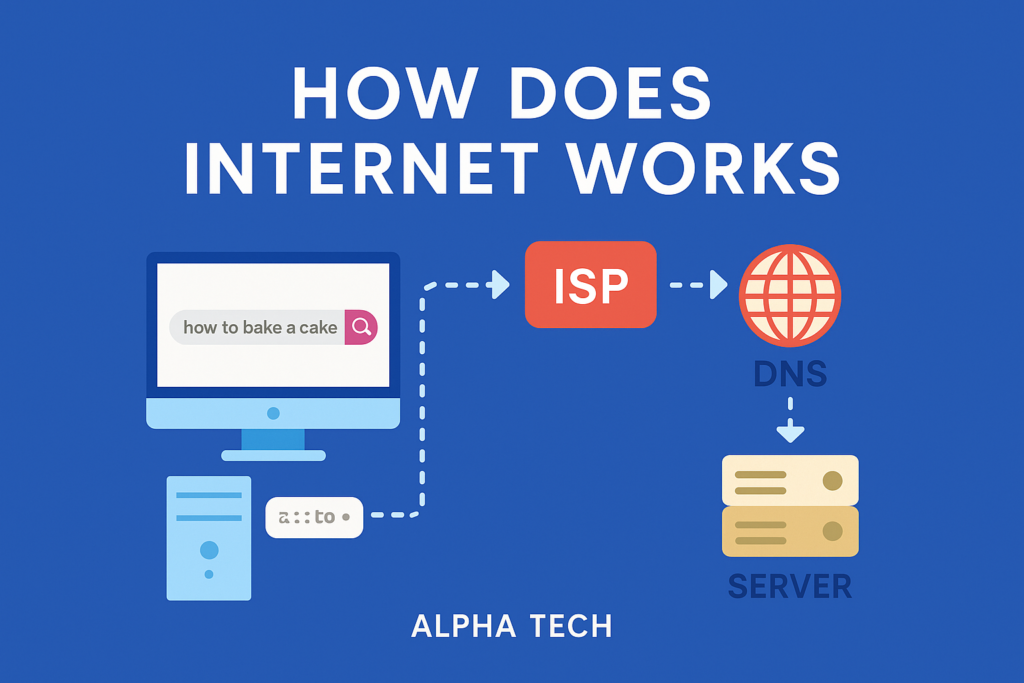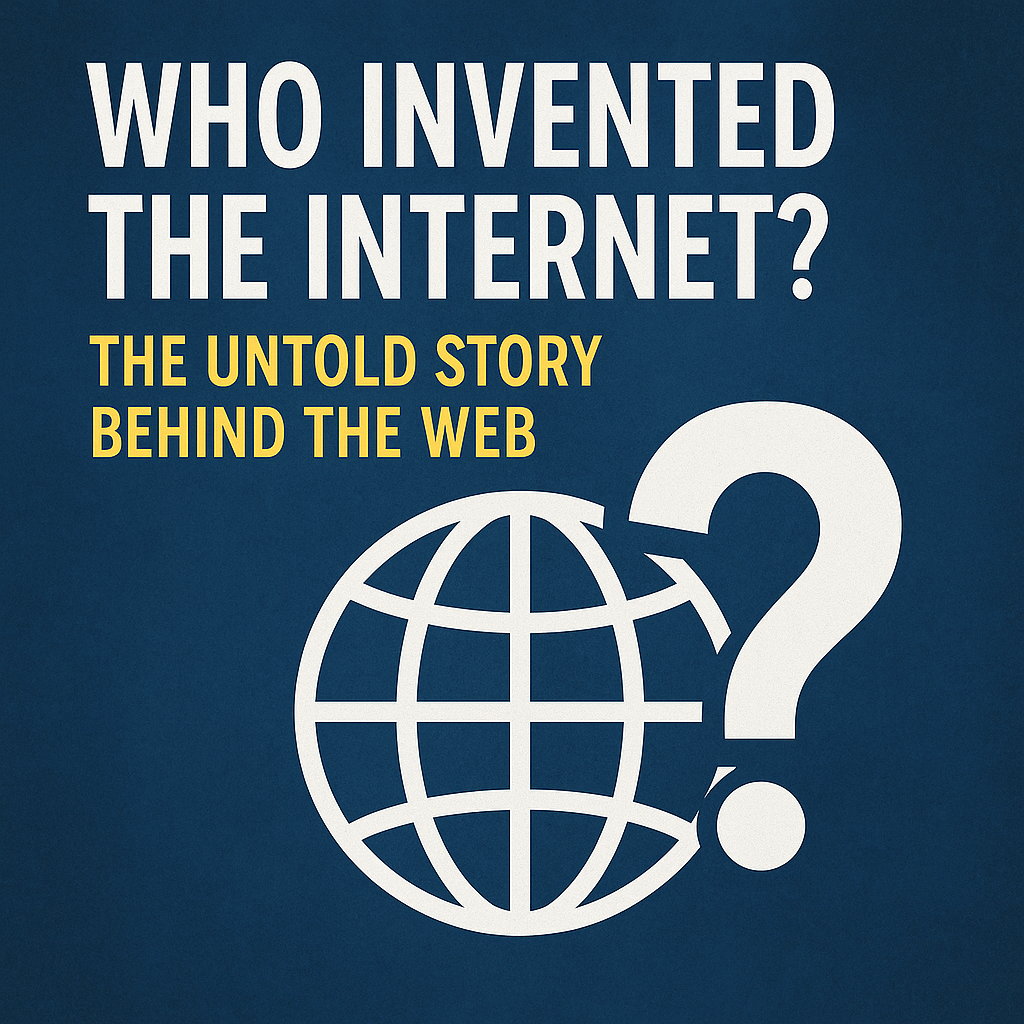- Introduction
- The First Step: From App to Network Interface
- Packetizing the Data: Breaking It Down to Travel
- The Role of IP Addresses and DNS: Finding the Right Destination
- Routing the Byte Across the Internet: The Digital Road Trip
- Ensuring Safe Delivery: TCP and Error Checking
- Arrival at the Destination: Mission Complete
- What Happens If Something Goes Wrong?
- Conclusion
Introduction
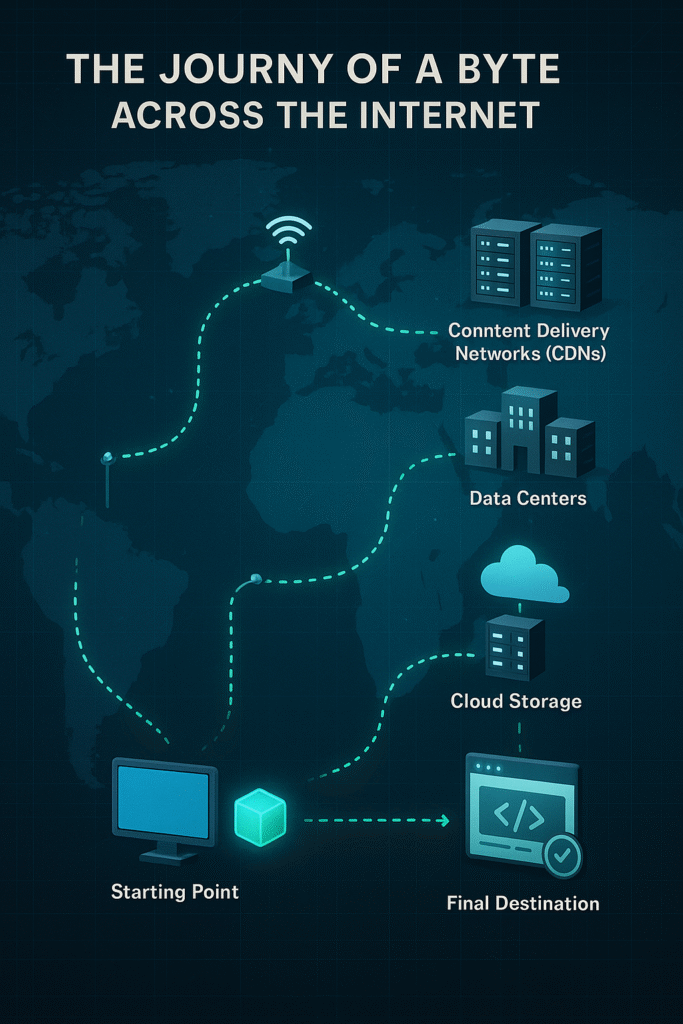
The Journey Of Byte : Every time you send a WhatsApp message, upload a selfie to Instagram, or search for your favorite song on YouTube — something magical happens behind the scenes. But what really moves that data from your device to someone else’s? What actually travels across the internet?
Let’s keep things simple: imagine a tiny traveler — a byte — starting its journey from your phone or laptop and making its way across the globe to reach another device. This byte might be part of a funny meme, a video call, or even a job application. Whatever the case, it’s moving through a complex, but fascinating, digital highway system.
This blog is your backstage pass into that world — not filled with technical jargon, but with easy-to-understand ideas, relatable examples, and real-world comparisons. You’ll discover how this byte is created, how it finds the right path, how it faces obstacles, and finally, how it safely reaches its destination.
Why does this matter? Whether you’re a student, a curious tech user, or someone learning to code — knowing how data travels across the internet is like understanding how your car engine works. You don’t need to be a mechanic, but knowing the basics can make you smarter, more aware, and maybe even a little more amazed the next time you hit “Send.”
Ready to follow this tiny traveler on its big adventure? Let’s go
The First Step: From App to Network Interface
Let’s say you type “Hey!” and press Send in your messaging app. What happens next isn’t just magic — it’s a series of smart steps happening in the background.
The application (like WhatsApp, Gmail, or Instagram) takes that message and hands it over to the operating system (OS), like Android, Windows, or iOS. Think of the OS as the manager that knows how to talk to your device’s hardware.
But your device can’t just shout your message into the air. It needs a proper way to send that data out — and that’s where the network interface and network drivers come in. These are like translators that convert your message into a digital signal your device’s network chip (Wi-Fi, mobile data, etc.) understands.
Before sending anything out, your message gets wrapped using a set of rules called protocols. One of the most important ones is TCP/IP (Transmission Control Protocol / Internet Protocol). These protocols make sure your data knows how to travel, where to go, and how to stay in order during its journey
In short:
- You hit “Send” → App hands the message to OS.
- OS uses network drivers to prepare it for sending.
- TCP/IP decides how to pack and route your message.
🔗 Want to learn more about TCP/IP and networking basics?
Check out this beginner-friendly guide by geeksforgeeks.
Packetizing the Data: Breaking It Down to Travel
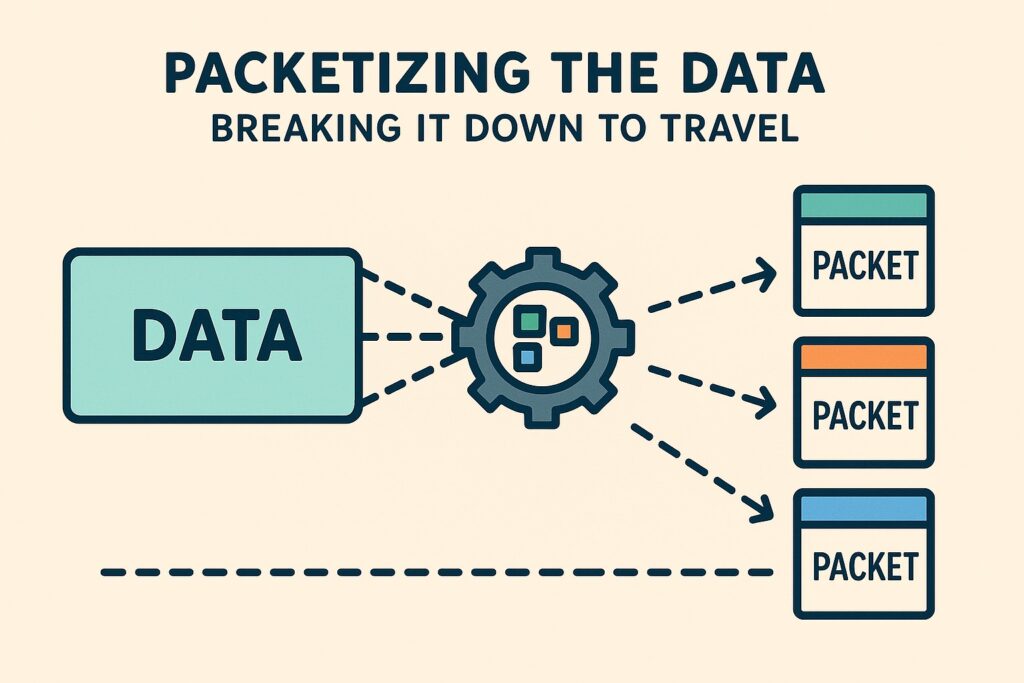
Now that your message is ready to go, the next big step is splitting it into smaller chunks — called packets.
Imagine you want to send a long letter, but your mailbox only accepts postcards. So, you cut your letter into pieces, write a part on each postcard, and send them one by one. That’s exactly how the internet works! Your original message is broken into packets so it can travel quickly and safely.
What’s Inside a Packet?
Each packet isn’t just a piece of your message — it also carries extra information in something called a header. This header acts like an address label. It includes:
- The sender’s and receiver’s IP addresses
- The position of this packet (like “this is part 3 of 5”)
- Instructions for putting it all back together
The main part of the packet is the payload — that’s the actual data (your message, video, image, etc.).
Once all packets are ready, they don’t have to take the same route. Some might go through different servers or cities, but eventually, they all reach the destination.
Reassembly: Putting It All Back Together
When the packets arrive at the other end, the receiver’s system looks at those headers and puts the pieces back in the right order to rebuild your original message.
Quick Recap:
- Your data is split into small packets
- Each packet gets a header (like a delivery label)
- Packets travel independently and get reassembled later
=>Want to dive deeper?
Check out this clear explanation of data packets by Mozilla Developer Network (MDN)
The Role of IP Addresses and DNS: Finding the Right Destination
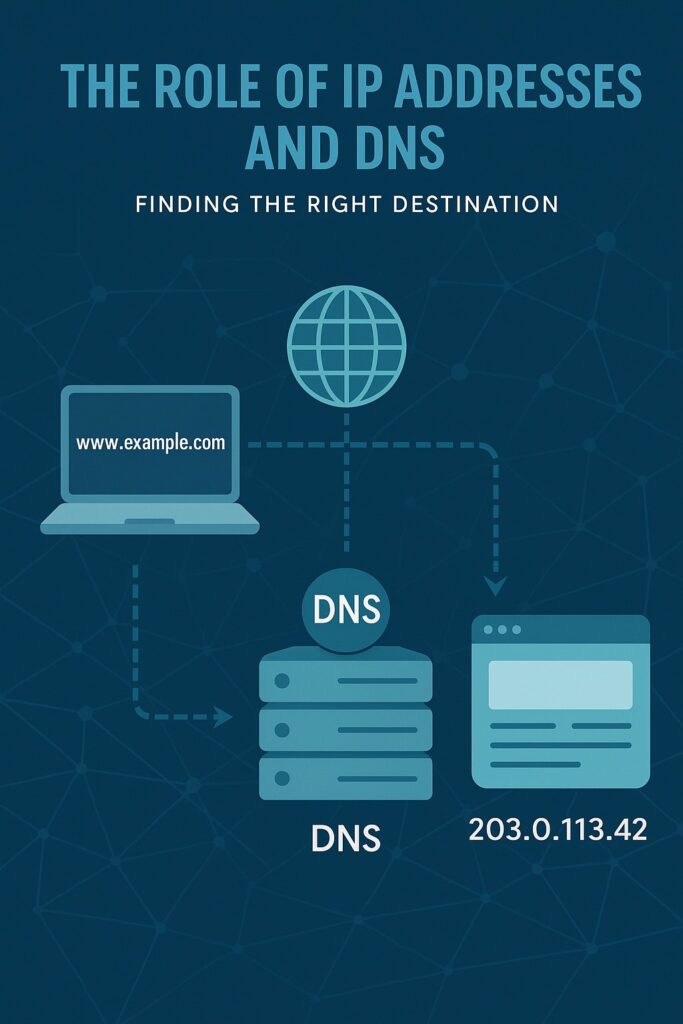
Okay, so we’ve split your message into packets — but how do those packets know where to go?
That’s where IP addresses and DNS come in — they’re like the GPS and contact book of the internet.
What Is an IP Address?
An IP address (short for Internet Protocol address) is a unique number assigned to every device connected to the internet — just like every house has a street address. It tells the packets where to go.
Example:
- Your phone might have an IP like
192.168.1.5 - Google’s servers have their own public IPs like
142.250.190.14
So when you send data or visit a website, your packets need to know the IP address of the destination device or server.
But Wait — We Use Website Names, Not IPs!
True! No one types long numbers to open a website — we just type names like google.com or netflix.com. That’s where DNS (Domain Name System) steps in.
Think of DNS as the phonebook of the internet. When you type a website name, your device asks a DNS server to look it up and give the correct IP address in return.
=>Example:
You type www.youtube.com
DNS says: “That means 142.250.190.238”
Your data packets now know exactly where to go!
Analogy Time:
Think of it like sending a letter:
- The name (like “John”) is the domain (e.g., google.com)
- The address (like “123 Main Street”) is the IP address
- DNS is the system that matches names to addresses
Quick Recap:
IP addresses guide packets to the correct device.
DNS converts easy-to-remember domain names into IP addresses.
Want to know more?
Check out this easy DNS overview from geeksforgeeks DNS
Routing the Byte Across the Internet: The Digital Road Trip
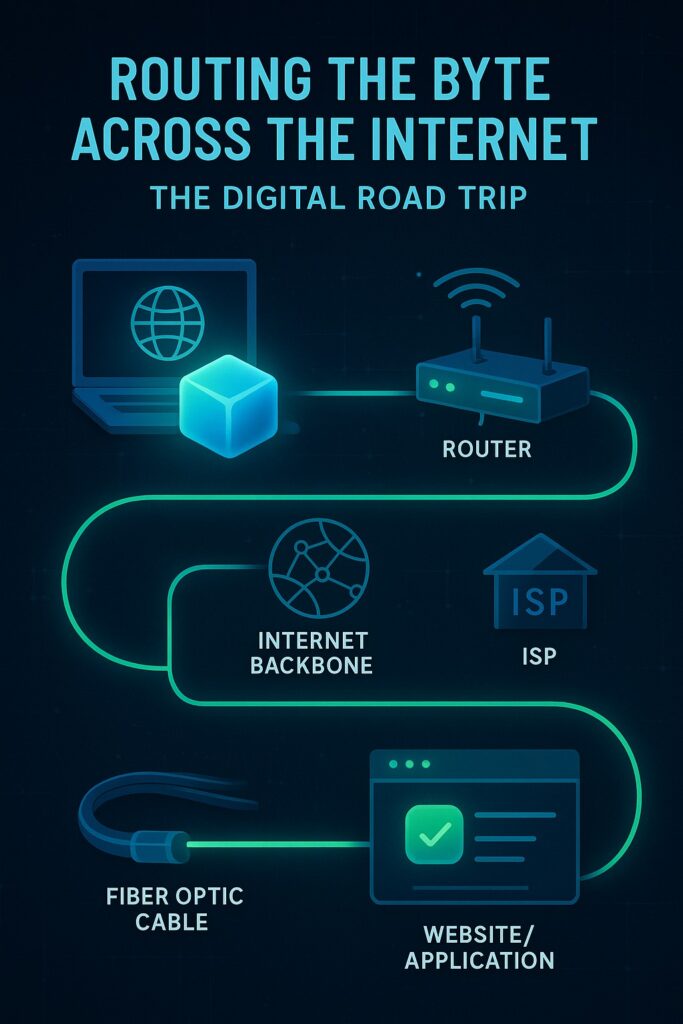
So far, your message has been turned into packets and got the right destination address. Now it’s time for those packets to travel across the internet — like little digital cars heading to their final stop.
How Do Packets Travel?
Packets don’t go in a straight line. Instead, they pass through many different devices called routers. A router is like a traffic director — it checks where each packet needs to go and decides the next best path based on speed, traffic, and availability.
This process is called routing — and it happens super fast, in milliseconds!
What Is the Internet Backbone?
The internet backbone is a system of high-speed fiber optic cables and powerful routers owned by big companies and governments. These cables connect countries and continents — they are like the highways of the internet.
When your packet travels from your device to a server in another city (or even another country), it uses this backbone. Local ISPs (Internet Service Providers) help connect you to this global system.
What’s a Hop?
Each time a packet goes from one router to another, it’s called a hop. The more hops, the longer the journey — and sometimes the slower the connection.
You can actually see the hops your data takes using a tool called traceroute. It shows the full path from your device to any website in real time!
Ensuring Safe Delivery: TCP and Error Checking
Imagine sending 10 puzzle pieces to a friend in different envelopes. What if one goes missing? Or they arrive in the wrong order? That’s exactly what can happen with packets — and it’s why the internet needs reliable delivery protocols.
TCP vs. UDP – What’s the Difference?
There are two main ways data can be sent:
1. TCP (Transmission Control Protocol)
- Think of this like sending packages with tracking and a signature.
- TCP checks if all packets arrived, and puts them in the correct order.
- If anything is missing or damaged, it asks for a retransmission.
2. UDP (User Datagram Protocol)
- This is more like sending a postcard — faster, but no guarantee it’ll get there.
- Used in things like live video or gaming where speed matters more than perfect accuracy.
For most things like messages, emails, and web browsing — we use TCP to ensure everything is 100% accurate.
How TCP Keeps Things in Check?
When TCP sends data:
- Each packet is numbered so it can be reassembled correctly.
- The receiver sends back an acknowledgment when it gets each packet.
- If a packet doesn’t arrive or is corrupted, it’s resent.
This whole process happens silently in the background, and super fast — so you never notice!
Check out this helpful comparison by GeeksforGeek
Arrival at the Destination: Mission Complete
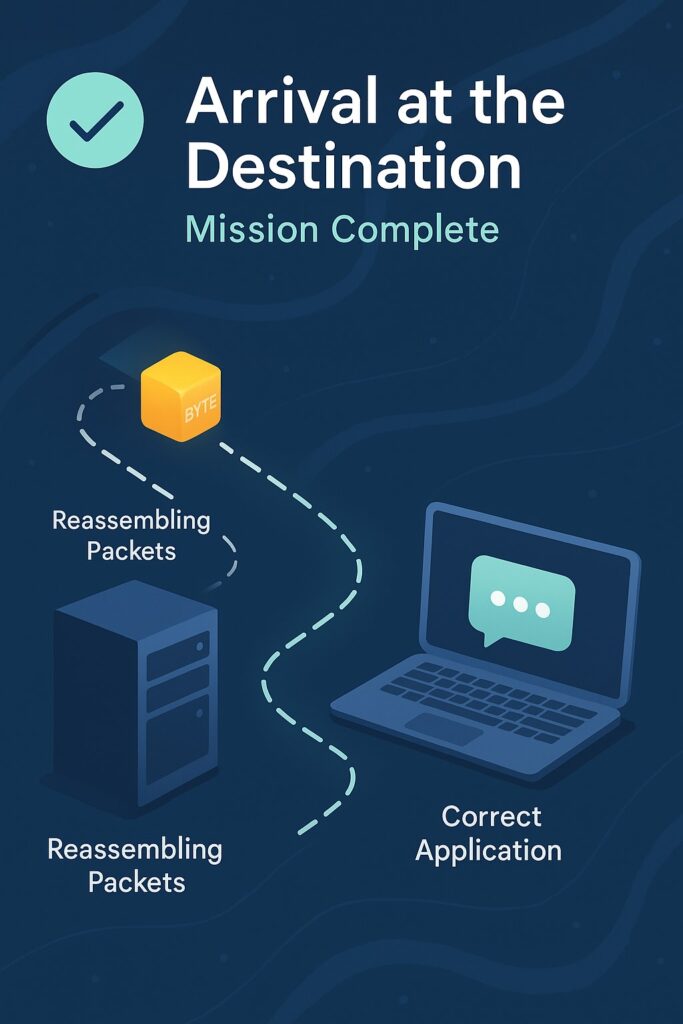
After jumping through routers, traveling across networks, and surviving error checks — your packets have made it! But they’re not done just yet. Now, they need to be put back together and handed to the correct app.
Handing Off to the Right App
Thanks to TCP, every packet is numbered. So even if they arrive out of order, your device knows how to arrange them correctly. It’s like solving a puzzle where each piece has a label.
As the packets arrive, they are:
- Sorted by their sequence number
- Checked for errors
- Rebuilt into the original message or file
Handing Off to the Right App
Once your device has fully reassembled the data, the operating system passes it to the correct application.
For example:
- If it’s a web page, it goes to your browser
- If it’s a message, it goes to WhatsApp or Telegram
- If it’s a video, it plays in YouTube or your media player
And just like that — your message pops up, your webpage loads, or your video starts playing
Let’s say you search for “how rainbows form”:
=>example
- Your browser sends that request as packets
- Google’s servers receive and respond with webpage data (also in packets)
- Your device reassembles everything and shows the search results
All this happens in less than a second. Pretty cool, right?
Quick Recap:
- Packets are reassembled in the correct order
- The data is checked, fixed if needed, and handed off to the right app
- You see the result — a message, a webpage, a photo — like magic!
Want to see how this works in real browsers?
Explore this fun visual demo by BrowserLeaks to see what your browser does behind the scenes.
What Happens If Something Goes Wrong?
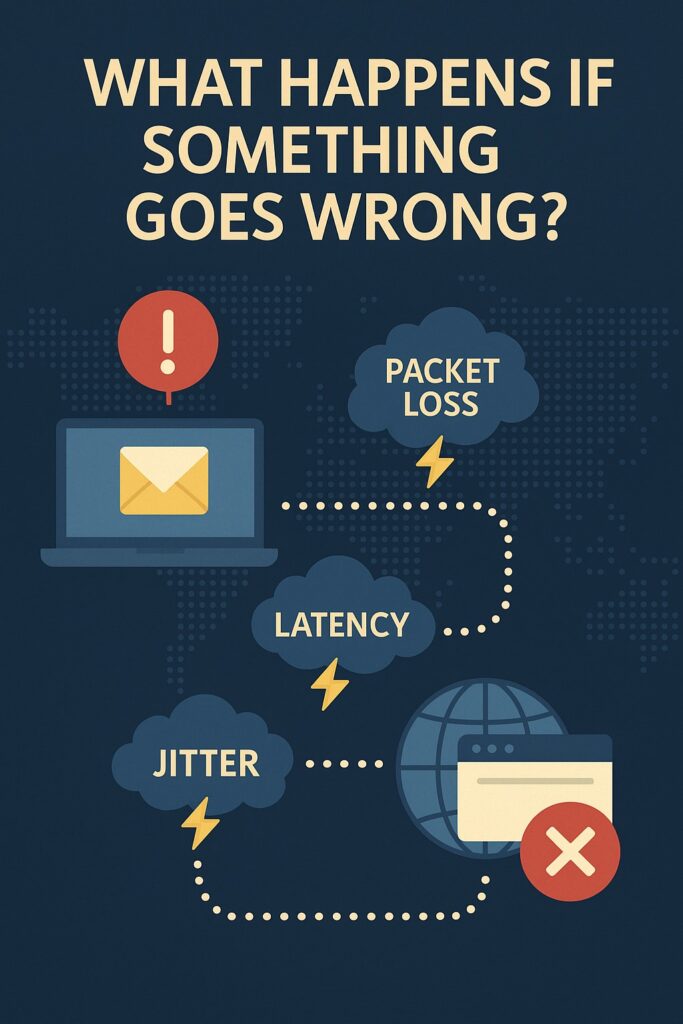
You typed a message, hit send, and… it’s stuck. Or maybe a video keeps buffering. What’s happening behind the scenes? Let’s break it down.
Packet Loss: When Pieces Go Missing
Sometimes, a few data packets get lost during their journey. It can happen because of:
- Network congestion (too much traffic)
- Poor signal (like bad Wi-Fi or mobile data)
- Hardware issues
But remember TCP? It notices when something’s missing and asks for a retransmission, so your data can still arrive correctly — just a little delayed.
Latency: The Waiting Game
Latency is the time it takes for data to travel from your device to the server and back. It’s measured in milliseconds (ms).
High latency = long delays.
You’ll notice it in things like:
- Laggy video calls
- Delayed chat messages
- Slow website loading
Latency increases with distance and network congestion — like a traffic jam on the internet highway.
Jitter: When Timing Is Off
Jitter means there’s an uneven delay between data packets. One packet might arrive instantly, another might take longer. This is especially bad for real-time stuff like:
- Online games
- Voice and video calls
Too much jitter = choppy video or robotic voice.
How the Internet Adapts
Here’s the cool part — the internet is designed to adapt and recover:
- Routers choose alternate routes when there’s trouble.
- Protocols like TCP fix errors and resend lost packets.
- Apps like Zoom or YouTube adjust video quality if your connection gets weak.
✅ Quick Recap:
- Packet loss = missing pieces of data
- Latency = delay in data delivery
- Jitter = inconsistent delivery timing
- The internet is smart enough to detect and handle most of these issues automatically
🔗 Want to test your internet’s health?
Try this free tool by Speedtest.net — it checks your speed, latency, and jitter.
Conclusion
So, the next time you send a message, stream a video, or Google something — remember, a tiny byte just went on a huge adventure.
Let’s recap its journey:
- Created by your app — you hit “send” or “search”
- Handled by your OS and network — it gets prepared for travel
- Split into packets — like postcards with pieces of your message
- Labeled with IP addresses — so they know where to go
- Routed through the internet — hopping across routers and cables
- Checked for errors using TCP — ensuring everything is delivered safely
- Reassembled at the destination — and passed to the correct app
- Fixed when problems happen — like packet loss or delays
All this happens in just fractions of a second, and billions of times every day, all around the world.
Whether you’re a curious student, a tech enthusiast, or a future developer — understanding this journey gives you a new appreciation for the powerful, invisible system that connects us all.
Do you want read more about the internet visit my website alphatechdev.com
visit this category Guides and Tutorials
the journey of byte the journey of byte the journey of byte the journey of byte the journey of byte the journey of byte the journey of byte the journey of byte the journey of byte the journey
of byte the journey of byte the journey of byte the journey of byte the journey of byte the journey of byte the journey of byte the journey of byte the journey of byte the journey of byte the journey of byte
the journey of byte the journey of byte the journey of byte the journey of byte the journey of byte the journey of byte the journey of byte the journey of byte v the journey of byte the journey of byte the journey of byte
the journey of byte the journey of byte the journey of byte the journey of byte the journey of byte the journey of byte the journey of byte the journey of byte the journey of byte
the journey of byte the journey of byte the journey of byte the journey of byte
the journey of byte the journey of byte the journey of byte the journey of byte the journey of byte
the journey of byte the journey of byte