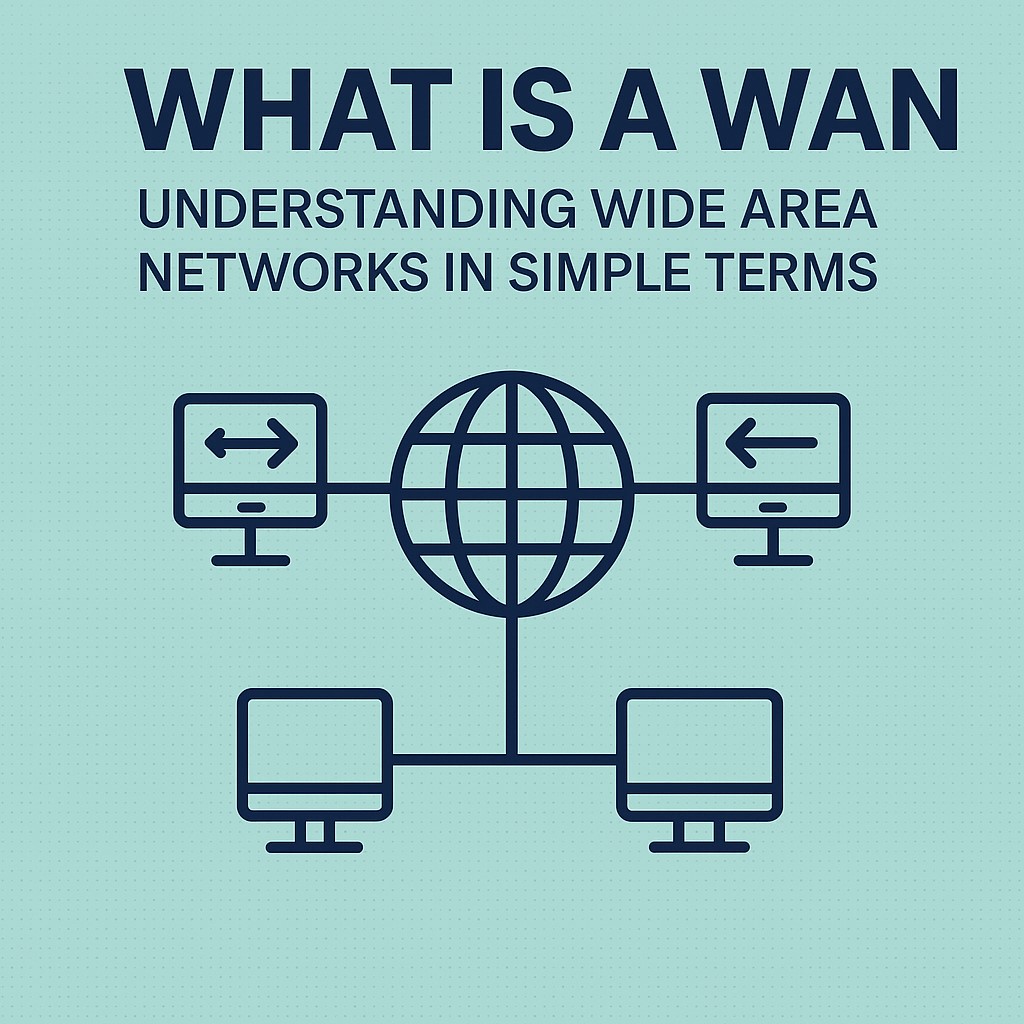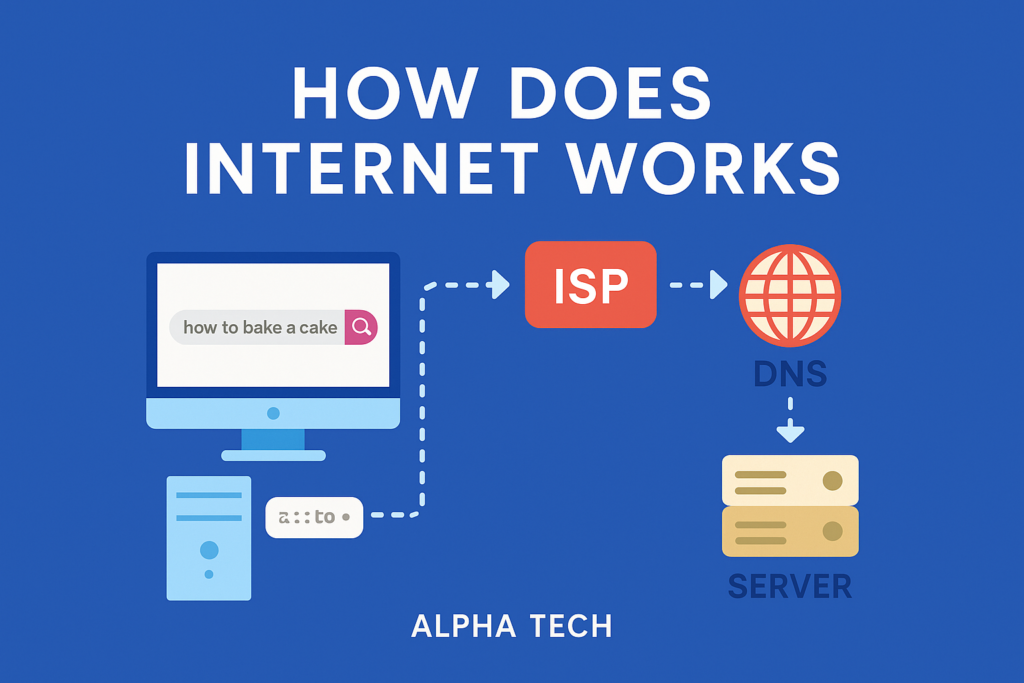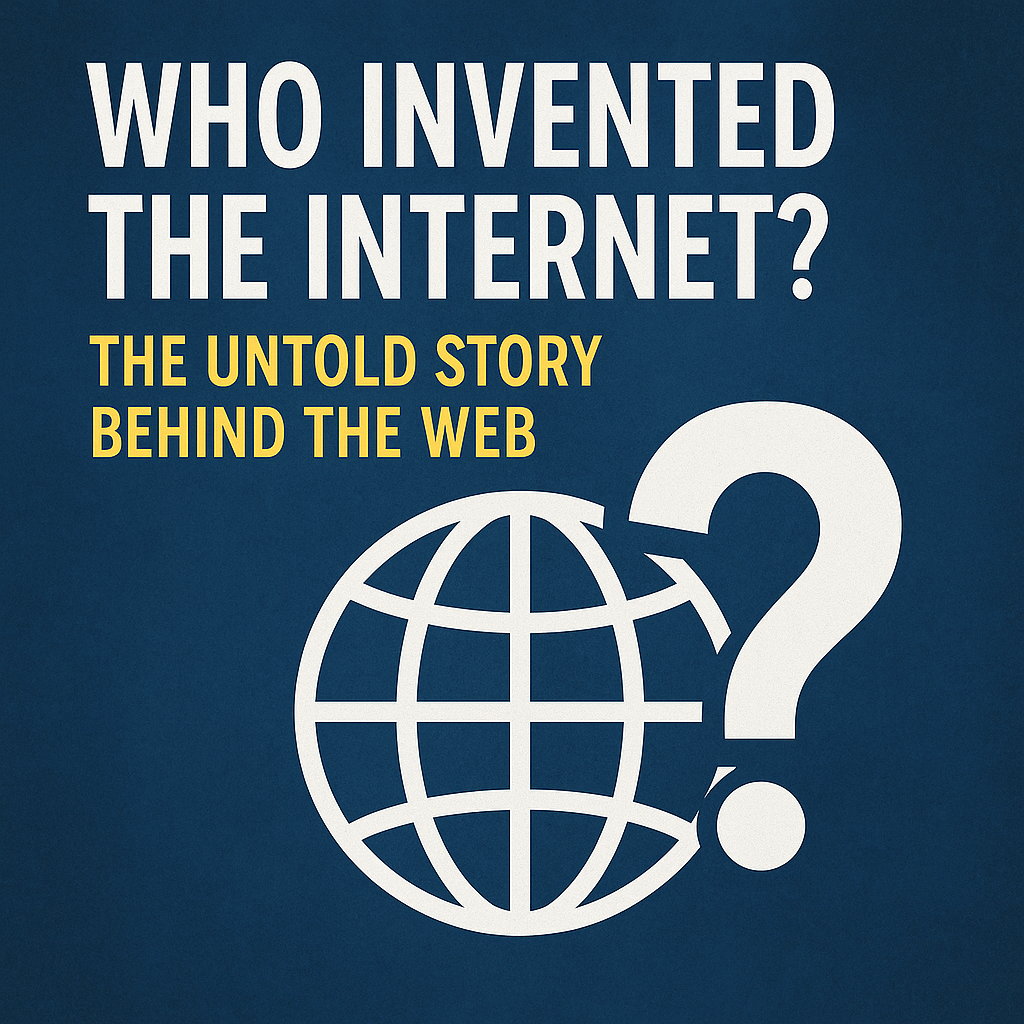Introduction
WAN => In today’s digital world, networks are the invisible threads that connect us all — from sending WhatsApp messages to attending online classes or making UPI payments. Behind the scenes, different types of computer networks make this possible.
You might have heard of terms like LAN, MAN, and WAN, but do you really know what they mean or how they differ? Let’s break it down in simple words:
- LAN (Local Area Network) connects computers in a small area like a room or a building — like your home Wi-Fi.
- MAN (Metropolitan Area Network) covers a larger area like a city.
- WAN (Wide Area Network) connects computers across countries and even continents!
💡 Ever wondered how the internet connects people from India to the USA in seconds?
That magic is possible because of WAN — the largest and most powerful network that exists today. From banking systems to international Zoom meetings, WAN plays a major role in global connectivity.
In this blog, we’ll explore:
- What is WAN and how it works
- Different types of WAN connections
- Its advantages, disadvantages, and real-world examples
By the end of this post, you’ll have a clear understanding of how WAN powers the modern world.
🔗 Helpful Resources:
What is a WAN (Wide Area Network)?

A WAN (Wide Area Network) is a type of computer network that covers a very large geographical area, often spanning cities, states, or even countries. Unlike your local Wi-Fi (LAN), which only works within your home or office, a WAN can connect millions of devices across the world.
🔍 Simple Definition:
A WAN is a network that connects smaller networks (like LANs and MANs) over long distances.
The biggest example of a WAN is the Internet itself — a global network that links computers, servers, and mobile devices across the planet.
✅ Key Features of WAN:
- Covers large geographical areas
- Connects multiple smaller networks
- Uses technologies like fiber optics, satellites, or leased lines
- Often managed by telecom companies or ISPs
For example, when you open a website hosted in the USA while sitting in India, your data travels through multiple WAN layers to reach its destination.
📊 Quick Comparison with LAN & MAN:
| Feature | LAN | MAN | WAN |
|---|---|---|---|
| Area Covered | Small (home/office) | Medium (city or campus) | Large (country or globe) |
| Speed | High | Moderate | Varies (depends on connection) |
| Ownership | Private | May be public or private | Often public or ISP-managed |
| Example | Home Wi-Fi | Citywide college network | The Internet |
🎯 Why WAN Matters in Real Life:
Think of banks, airline systems, multinational companies, and cloud services — they all rely on WANs to keep data synced and accessible across the globe
How does a WAN work?
A WAN (Wide Area Network) connects multiple smaller networks (like LANs) across long distances using high-speed technologies like fiber optics, satellites, and undersea cables.
When you send data (like an email or open a website), it travels through routers, switches, and servers — all connected by a WAN. These devices decide the fastest and safest path for your data to reach its destination, even if it’s across the globe.
WANs are powered by Internet Service Providers (ISPs) like Jio or Airtel, and often use advanced methods like:
- Leased Lines for dedicated connections
- VPNs for secure access
- MPLS for faster routing
For example, a multinational company uses WAN to connect its offices in different countries so employees can share files and attend meetings in real time.
🔗 Read more:
Types of WAN Connections
There are several ways to set up a WAN, depending on speed, cost, and security needs. Here are the most common types:
1. Leased Line
A dedicated, private line rented from a telecom company for fast and secure communication — often used by banks and large companies.
2. Circuit Switching
Traditional method used in telephone networks where a dedicated path is created for each call or session.
3. Packet Switching
Data is broken into small packets and sent through the best available path — used in the internet and more efficient than circuit switching.
4. VPN (Virtual Private Network)
Creates a secure, encrypted tunnel over a public network like the internet — ideal for remote work.
5. MPLS (Multiprotocol Label Switching)
A high-performance method used by large companies to prioritize traffic and increase speed.
Advantages vs Disadvantages of WAN
| Advantages | Disadvantages |
|---|---|
| Global Connectivity – Connects users and offices across the world | High Cost – Expensive to set up and maintain |
| Centralized Data – Easy access and backup from one main location | Complex Setup – Needs skilled professionals and proper infrastructure |
| Remote Access – Employees can access systems from anywhere | Slower Speed – Often slower than local networks due to long distances |
| Scalability – Can grow with the organization by adding new locations | Security Risks – Data transmission over wide areas can be exposed to threats |
| Real-Time Communication – Supports live meetings, emails, and file sharing | Downtime Risk – Network issues can occur due to ISP or hardware failures |
Conclusion
To sum it up, a Wide Area Network (WAN) is the backbone of global communication. It connects smaller networks like LANs and MANs across vast distances — making it possible for us to browse the internet, attend online meetings, and access data from anywhere in the world.
Whether it’s used by multinational companies or by everyday users like us, WAN plays a vital role in how the modern world functions. From email to cloud computing, it keeps everything connected.
As technology continues to grow, WANs will become even more powerful and secure — helping shape the future of communication and collaboration.