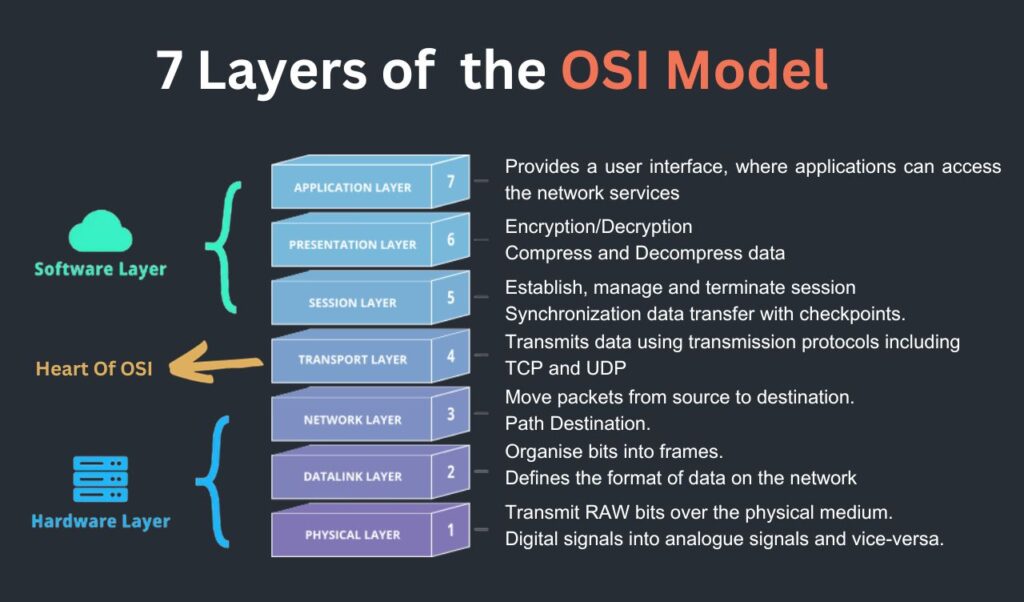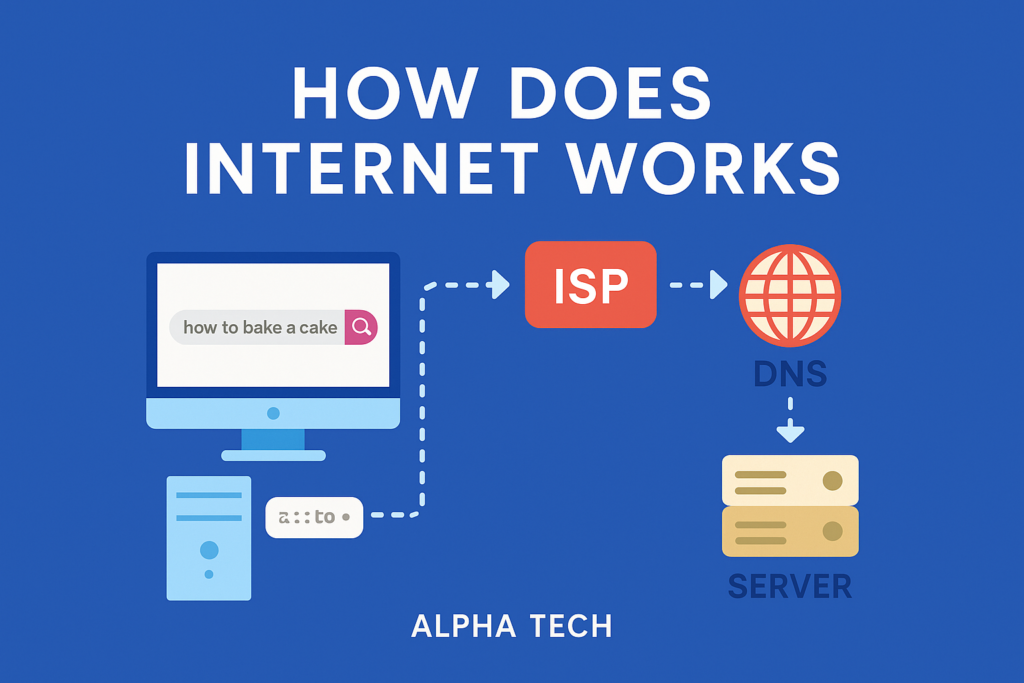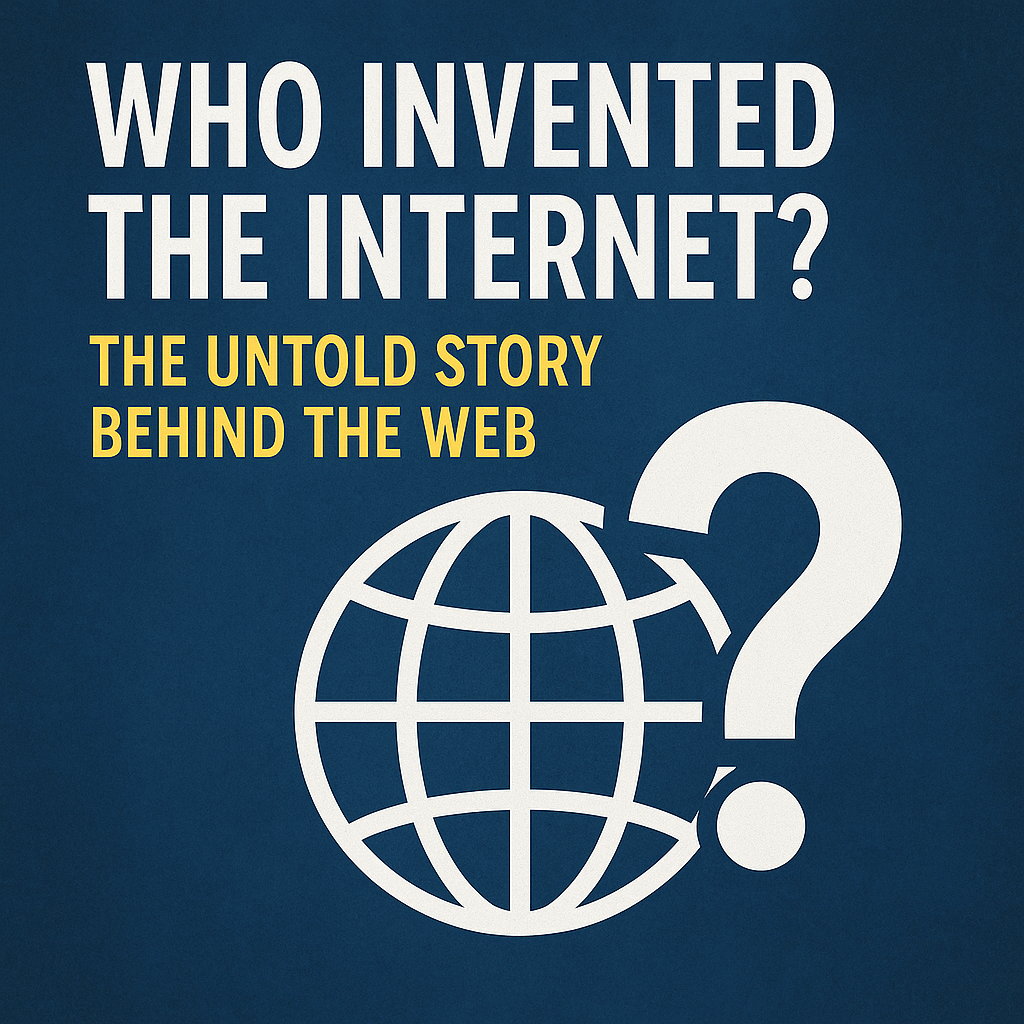Introduction : The story Behind the OSI Model
- 📘 What is the OSI Model?
- 🔍 Why is the OSI Model Important?
- What is the OSI Model?
- Overview of the 7 Layers of the OSI Model
- Layer 1: Physical Layer
- 🟠 Layer 2: Data Link Layer
- 🟡 Layer 3: Network Layer
- 🟢 Layer 4: Transport Layer
- 🔵 Layer 5: Session Layer
- 🟣 Layer 6: Presentation Layer
- 🟤 Layer 7: Application Layer
- How the 7 Layers of the OSI Model Work Together (Real-Life Example)
- Conclusion
7 Layers of the OSI Model => Before the internet became what it is today, computers from different companies couldn’t easily talk to each other. Everyone was using their own rules (called protocols), and there was no common language for communication.
To solve this problem, in the late 1970s, the International Organization for Standardization (ISO) started working on a model. In 1984, they introduced the OSI Model – which stands for Open Systems Interconnection.
📘 What is the OSI Model?
The OSI Model is like a blueprint for communication between computers and devices over a network. It explains how data moves from one computer to another, step-by-step, using 7 different layers.
Each layer has a specific job – like breaking data into packets, adding addresses, ensuring it reaches the right place, and even converting it into a form the user can understand.
🔍 Why is the OSI Model Important?
Even though we don’t use the OSI model directly in real-world networks today, it’s still very important to learn because:
- It helps you understand how networking works from the inside.
- It makes troubleshooting easier when something goes wrong in a network.
- It gives a clear and standard way to explain and design network systems.
- It’s widely used in networking exams like CCNA, CompTIA Network+, etc.
📋 What You Will Learn in This Blog
In this post, we’ll take a layer-by-layer journey through the OSI Model.
You’ll learn:
- The names of all 7 layers
- The function of each layer
- Real-world examples to understand better
- And why each layer is important in networking
Let’s dive into the world of OSI and see how the internet really works – one layer at a time!
What is the OSI Model?
The OSI Model, short for Open Systems Interconnection Model, is a conceptual framework that describes how computers communicate with each other over a network.
You can think of it as a step-by-step guide that breaks the whole communication process into 7 layers. Each layer has its own job and passes data to the layer above or below it.
=>🧱 Why is it Called a “Model”?
Because it’s not a physical thing — it’s a theoretical model, like a map. It doesn’t do the work directly, but it helps us understand and design how network systems should work.
The OSI model was created by the International Organization for Standardization (ISO) in the early 1980s. Their goal was to standardize communication so that systems made by different companies (like HP, IBM, Apple, etc.) could work together smoothly.
=>How Does It Work?
Imagine sending a message from your computer to a friend’s computer:
- That message goes through all 7 layers of the OSI model.
- Each layer adds or processes data in its own way.
- When your friend receives the message, it moves back up through the 7 layers on their side.
This step-by-step journey helps ensure that your message is sent correctly, securely, and to the right place.
=>Key Takeaway:
The OSI Model helps in breaking down complex communication into small, understandable parts.
It’s like dividing a big task among 7 specialized workers, where each layer focuses on its own job to make the whole process smooth.
Read more about computer network
Overview of the 7 Layers of the OSI Model
The OSI Model is divided into 7 layers, each with a specific role in how data is created, sent, and received in a network.
You can imagine it like a delivery system:
- At the top, the user creates a message (like placing an order).
- At the bottom, the physical network (like roads and trucks) delivers that message.
- Each layer in between adds something useful — kind of like packaging, labeling, and tracking your delivery.
🔢 Here Are the 7 Layers (Top to Bottom)
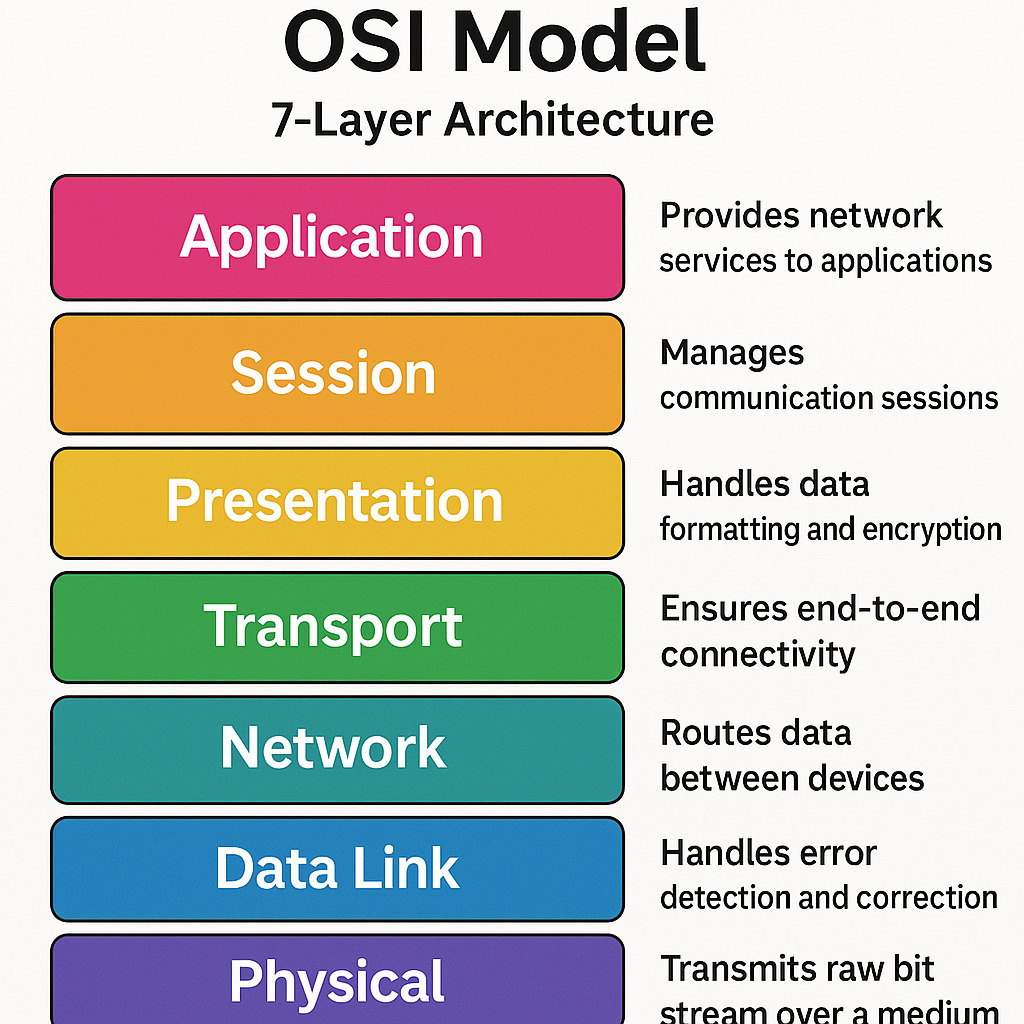
| Layer No. | Layer Name | Simple Function |
|---|---|---|
| 7 | Application | Interacts with the user (apps like WhatsApp) |
| 6 | Presentation | Formats data (encryption, compression) |
| 5 | Session | Manages sessions (start & end of conversations) |
| 4 | Transport | Ensures reliable delivery (like delivery tracking) |
| 3 | Network | Finds the best route for data (like Google Maps) |
| 2 | Data Link | Deals with MAC address & error detection |
| 1 | Physical | Transfers raw bits via cables or Wi-Fi |
🎯 Easy Way to Remember (Top to Bottom):
“All People Seem To Need Data Processing”
- A – Application
- P – Presentation
- S – Session
- T – Transport
- N – Network
- D – Data Link
- P – Physical
Each of these layers works together like a team to get your data safely from one device to another — even if it’s across the world.
In the next section, we’ll explore each layer one by one, with real-life examples to make it super easy to understand.
Let’s start with Layer 1: The Physical Layer 👇
Layer 1: Physical Layer
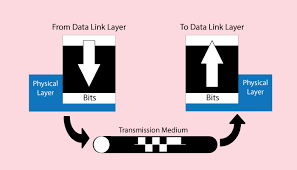
🔹 What It Does:
This layer is responsible for the actual transmission of raw data bits (0s and 1s) over physical media such as cables, fiber optics, or air (in the case of wireless).
It defines:
- Voltage levels
- Timing of signals
- Physical connectors and pin layouts
- Cable types and lengths
🔹 Key Responsibilities:
- Transmitting raw bits (not data packets or files, just 1s and 0s)
- Managing physical hardware like network cables, switches, and connectors
- Deciding how data is physically sent (electrical signals, light, or radio waves)
🔹 Real-Life Examples:
- Ethernet cables (Cat5, Cat6)
- Fiber optic cables
- Network interface cards (NIC)
- Hubs, repeaters, modems
- Wi-Fi (radio waves)
🔹 Fun Analogy:
It’s like the road and vehicle that carries your message from one place to another.
🟠 Layer 2: Data Link Layer
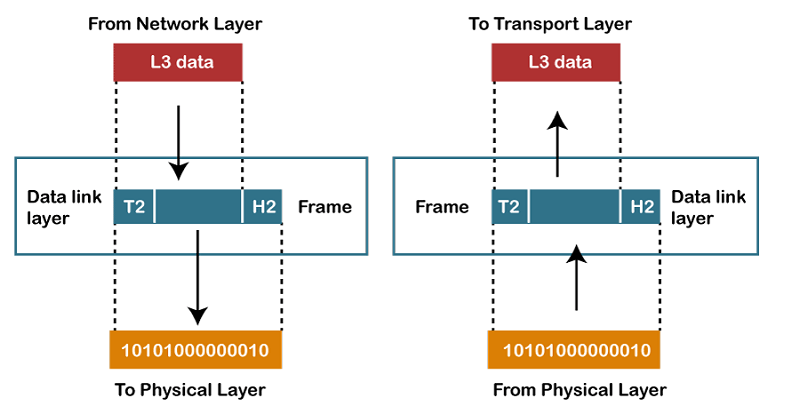
🔹 What It Does:
The Data Link Layer is responsible for node-to-node data transfer — ensuring that data sent over the physical layer gets to the right device on a local network.
It detects and sometimes corrects errors that may have occurred in the Physical layer.
🔹 Sub-layers:
- MAC (Media Access Control): Handles device addressing using MAC addresses and controls access to the physical medium.
- LLC (Logical Link Control): Manages error detection and flow control.
🔹 Key Responsibilities:
- Framing: Dividing data into frames
- MAC Addressing: Uses physical addresses to identify devices
- Error Detection: Checks for damaged frames
- Flow control: Ensures smooth data transmission between devices
🔹 Real-Life Examples:
- Switches and bridges
- MAC addresses
- Ethernet protocol
- ARP (Address Resolution Protocol)
🔹 Fun Analogy:
It’s like labeling a package with the exact delivery address so it gets to the right house on the right street.
🟡 Layer 3: Network Layer
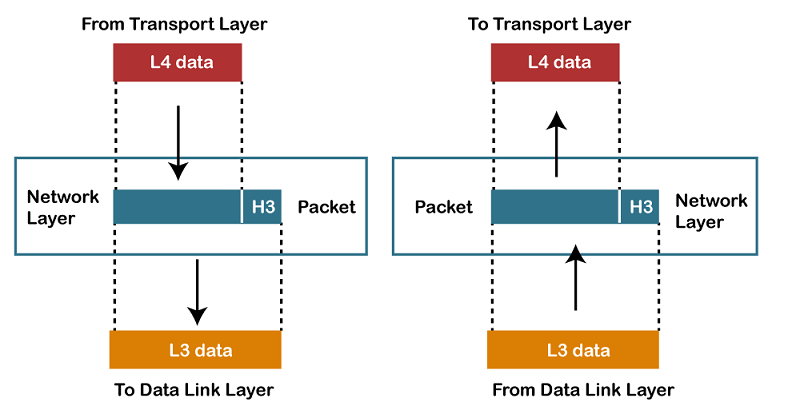
🔹 What It Does:
The Network Layer is responsible for routing data between devices that are on different networks. It uses IP addresses to find the best path for data to travel from source to destination.
🔹 Key Responsibilities:
- Routing: Selecting the best path across networks
- Logical Addressing: Using IP addresses for identification
- Packet forwarding
- Fragmentation and reassembly of data
🔹 Real-Life Examples:
- Routers
- IP Addressing (IPv4, IPv6)
- ICMP (used in ping)
- Protocols: IP, RIP, OSPF, BGP
🔹 Fun Analogy:
Think of it as Google Maps for your data, choosing the fastest and most efficient route to your friend’s device.
🟢 Layer 4: Transport Layer
🔹 What It Does:
The Transport Layer ensures that data is delivered completely, correctly, and in the right order. It also decides whether to use reliable (TCP) or faster, less-reliable (UDP) communication.
🔹 Key Responsibilities:
- Segmentation: Breaking large data into smaller segments
- Error handling and retransmission if data is lost
- Flow control to prevent data overload
- Ensures end-to-end communication
🔹 Real-Life Examples:
- TCP (Transmission Control Protocol): Reliable, ordered delivery (used in web browsing, emails)
- UDP (User Datagram Protocol): Faster, no guaranteed delivery (used in video streaming, gaming)
🔹 Fun Analogy:
It’s like a courier company that makes sure your parcel is complete, correct, and reaches the right person.
🔵 Layer 5: Session Layer
🔹 What It Does:
This layer manages and controls the sessions (connections) between two devices. It establishes, maintains, and ends communication sessions.
🔹 Key Responsibilities:
- Session creation, maintenance, and termination
- Synchronization of data streams
- Dialog control: Who sends and who receives
🔹 Real-Life Examples:
- Remote desktop sessions
- Logging into a website or online service
- Voice-over-IP (VoIP) calls
🔹 Fun Analogy:
It’s like a phone call — someone picks up, you talk, and then you hang up. That whole process is a session.
🟣 Layer 6: Presentation Layer
🔹 What It Does:
The Presentation Layer acts like a translator. It formats the data so that the receiving system understands it. It also handles encryption, compression, and data conversion.
🔹 Key Responsibilities:
- Data formatting (e.g., converting text, images, videos)
- Data encryption/decryption (for secure communication)
- Data compression/decompression (for faster transmission)
🔹 Real-Life Examples:
- SSL/TLS (used in HTTPS for secure browsing)
- File formats: JPEG, MP4, PDF, DOCX
- Code conversions (ASCII, EBCDIC)
🔹 Fun Analogy:
It’s like Google Translate for networks — making sure everyone understands the message, no matter their language.
🟤 Layer 7: Application Layer
🔹 What It Does:
This is the topmost layer where the user interacts with the network. It provides services to user applications like browsers, email clients, and messaging apps.
Note: This layer doesn’t refer to the actual apps, but to the network services they use.
🔹 Key Responsibilities:
- Providing network access to applications
- Handling requests and responses between user and software
- User authentication
🔹 Real-Life Examples:
- Web browsing: HTTP, HTTPS
- Email: SMTP, IMAP, POP3
- File transfers: FTP
- Domain name resolution: DNS
- Messaging: WhatsApp, Facebook Messenger (backend)
🔹 Fun Analogy:
It’s like the app screen you interact with — the final layer where the whole journey ends.
How the 7 Layers of the OSI Model Work Together (Real-Life Example)
Now that you know all 7 layers, let’s make it super clear with a real-world example.
📲 Example: Sending a Message on WhatsApp
Imagine you’re sending a “Hi” message to your friend using WhatsApp. Here’s how the data flows through all the OSI layers from your phone to your friend’s phone:
🔽 Sender Side (You Sending the Message)
- 🟤 Layer 7 – Application Layer
You type “Hi” in WhatsApp and hit send. The app uses HTTP/HTTPS to send your request over the internet. - 🟣 Layer 6 – Presentation Layer
The message “Hi” is converted into a suitable format, maybe compressed and encrypted for security. - 🔵 Layer 5 – Session Layer
A session is established between your device and WhatsApp’s server (or your friend’s device), like a phone call starting. - 🟢 Layer 4 – Transport Layer
The data is split into packets using TCP (for reliable delivery). Each packet is numbered so they arrive in order. - 🟡 Layer 3 – Network Layer
Each packet is given the destination IP address (your friend’s phone) and your IP as the source. It decides the best route for delivery. - 🟠 Layer 2 – Data Link Layer
Each packet is placed in a frame with a MAC address so it can move from one device to another in your local network. - 🔴 Layer 1 – Physical Layer
Finally, your phone sends electrical signals or radio waves (Wi-Fi or mobile data) through cables or air to your router or nearby tower.
🔼 Receiver Side (Your Friend Receiving the Message)
- 🔴 Layer 1 – Physical Layer
Their device receives the signal through mobile data or Wi-Fi. - 🟠 Layer 2 – Data Link Layer
The MAC address is checked and verified to ensure the data is for their device. - 🟡 Layer 3 – Network Layer
The device checks if the IP address matches, and then reassembles the packets in order. - 🟢 Layer 4 – Transport Layer
It confirms that all packets arrived correctly, and reorders if needed. - 🔵 Layer 5 – Session Layer
The session continues until the message is received fully. - 🟣 Layer 6 – Presentation Layer
The encrypted message is decrypted and decompressed into readable text. - 🟤 Layer 7 – Application Layer
Your friend sees the message “Hi” on WhatsApp, just like you sent it.
✅ In Short:
Even though you just typed “Hi” and hit send, 7 layers silently worked in the background to make sure your message reached safely, securely, and in the right order.
This is how every email, video, or file travels through the network using the OSI Model.
Conclusion
The OSI Model is like the foundation of all computer networking. It breaks down the complex process of data communication into 7 easy-to-understand layers, each with its own important role.
By understanding these layers, you can:
- Troubleshoot network problems more easily
- Learn how different devices communicate
- Build better and more secure networks
Even though modern networks often use the TCP/IP model, the OSI Model remains a universal guide that helps students, engineers, and IT professionals understand how data moves from one device to another.
So, whether you’re studying for exams or working in networking, knowing the OSI Model is a must-have skill for mastering the world of digital communication.
Keep exploring and practicing these layers to become a networking pro! 🚀