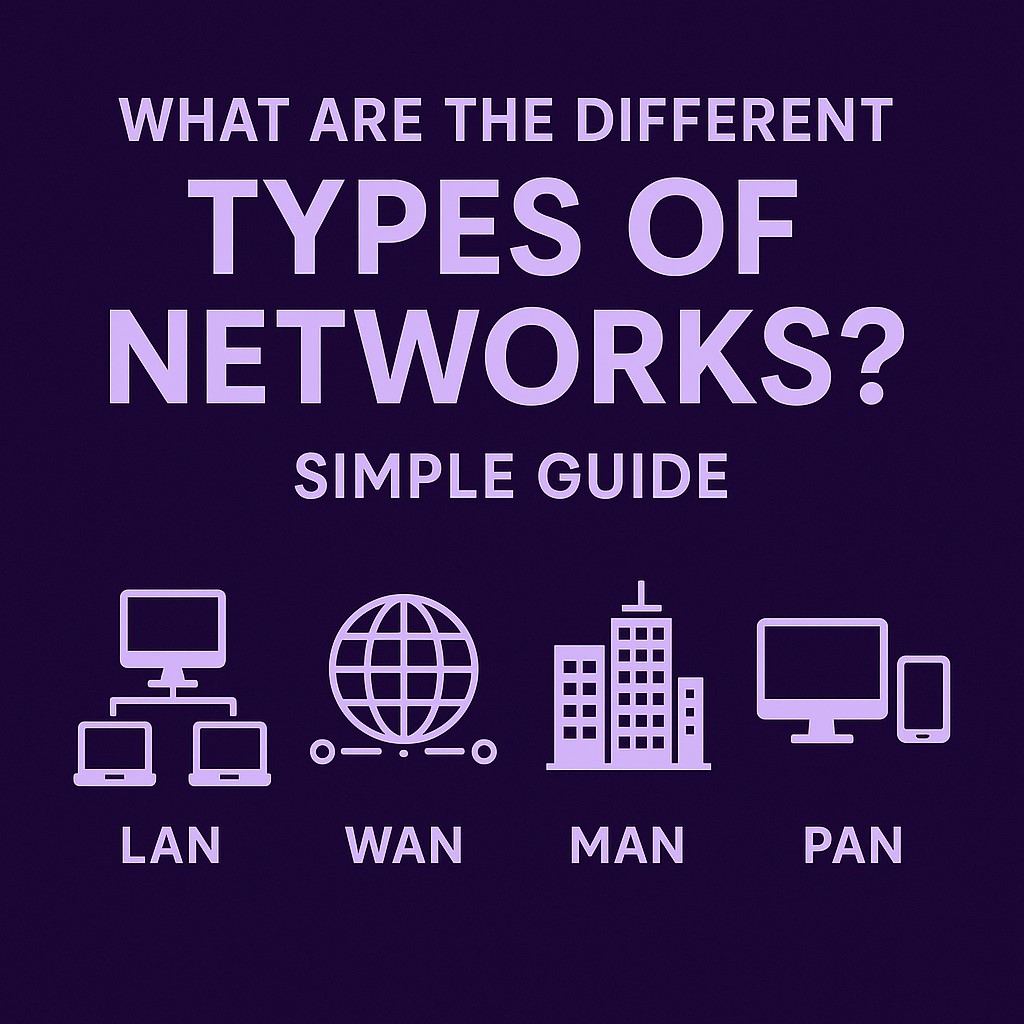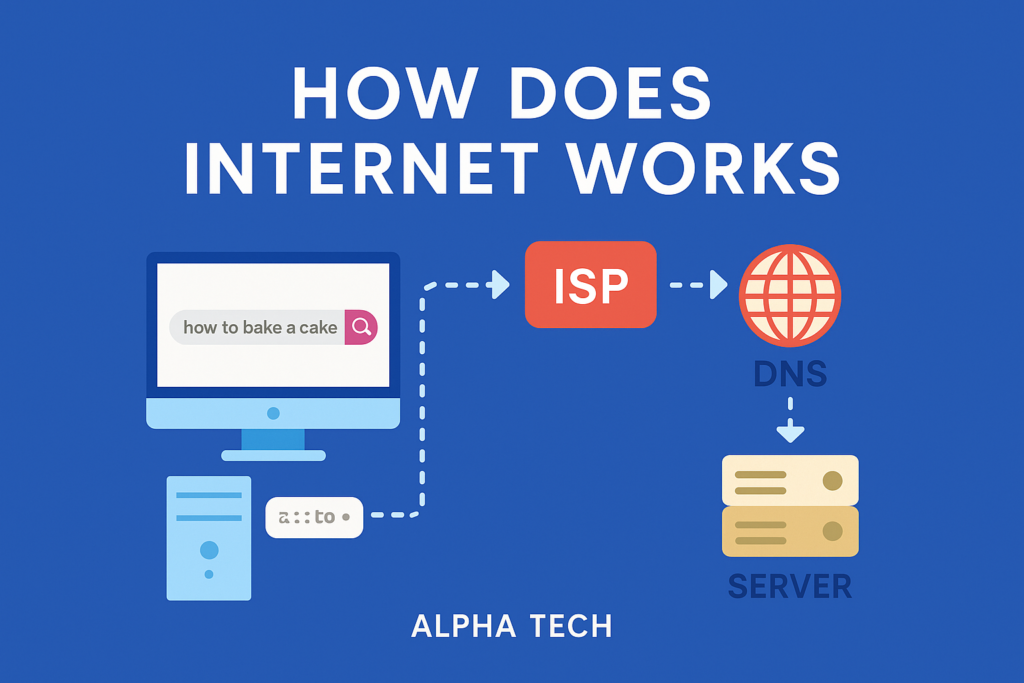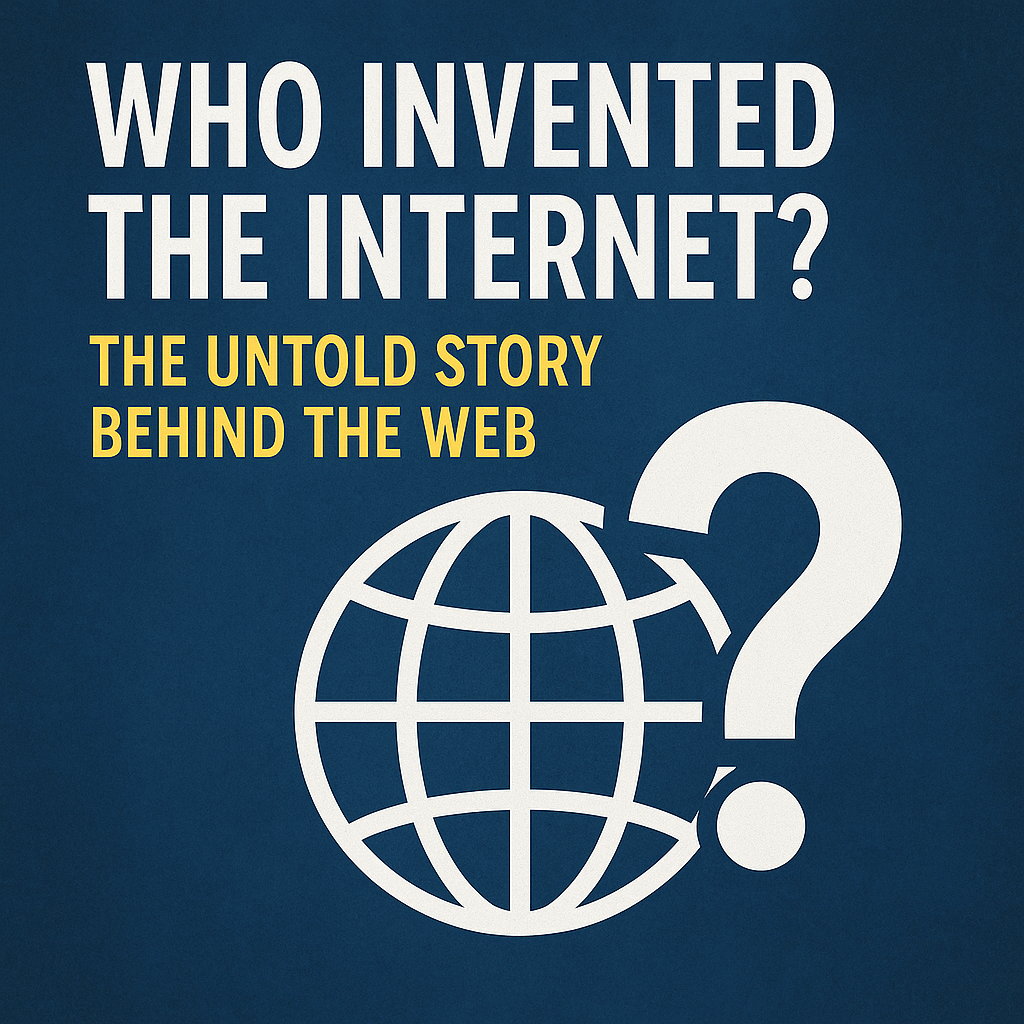Introduction
Types of Networks : In simple words, a network is a group of devices (like computers, smartphones, printers) that are connected together to share information, files, internet, and other resources.
Just like people use roads to travel and talk, devices use networks to communicate with each other. Whether you’re using Wi-Fi at home, mobile internet, or a company’s internal system — you’re already using a network!
=>Why is it important to understand types of networks?
Today, everything runs on networks — from online classes to office work, video calls to bank transactions.
Knowing about different network types helps you:
- Choose the right setup for home, school, or business
- Understand how data travels and stays secure
- Solve problems faster when your internet or device doesn’t connect properly
In this guide, we’ll make it super easy to learn about all the common types of networks you hear about — like LAN, WAN, PAN, and more!
if you want to read about this in detail click here
What is a Network?
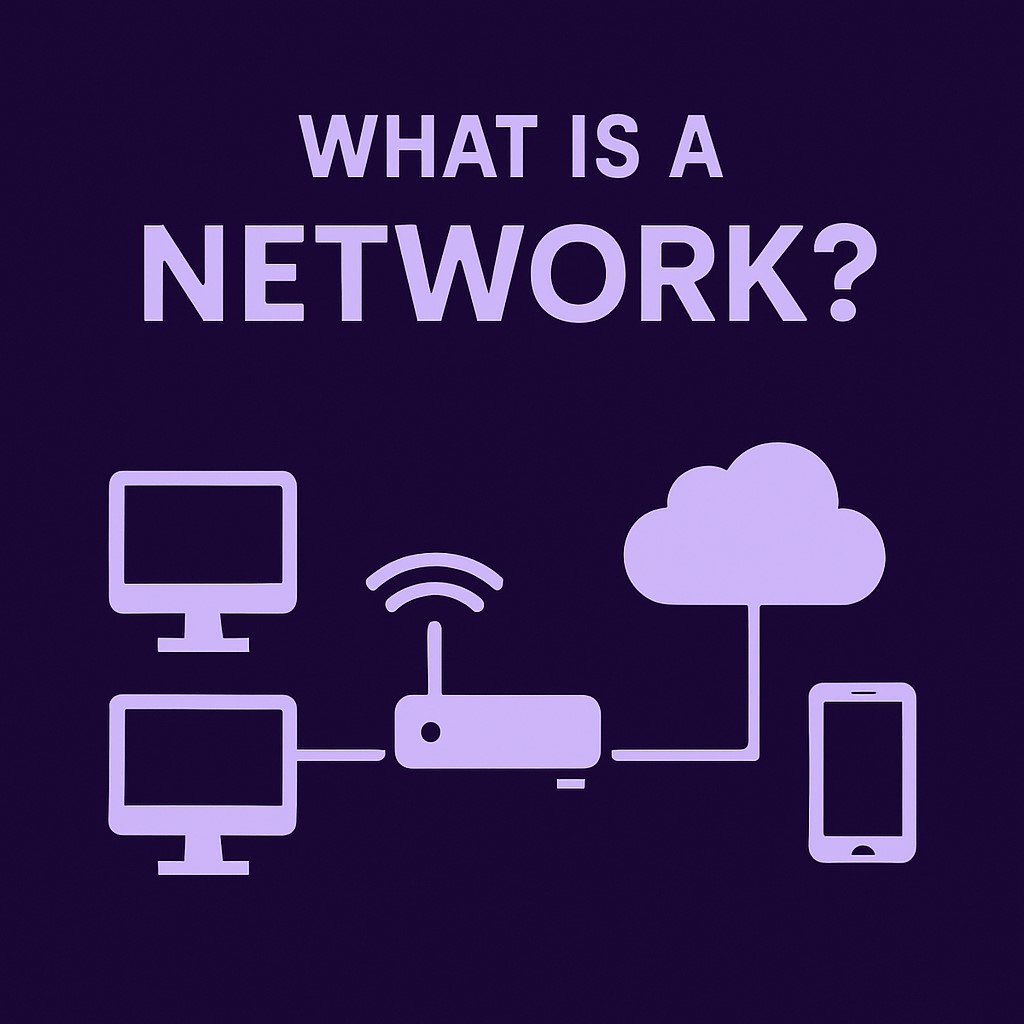
A network is a system that connects two or more devices so they can share data and resources.
Imagine you’re in a classroom where students pass notes to each other. A network works the same way — it helps computers, phones, printers, or other devices “talk” to each other by sending and receiving information.
📌 Example:
- When you connect your phone to Wi-Fi and stream YouTube, your phone is using a network to get videos from the internet.
- If you print a document from your laptop to a wireless printer, that’s also done through a network.
🔧 What can a network do?
- Share files (like photos, videos, or documents)
- Share internet access
- Connect multiple users or systems together
- Make communication faster and easier
So in short, a network is like a digital bridge that connects your devices and lets them work together!
Why Are There Different Types of Networks?
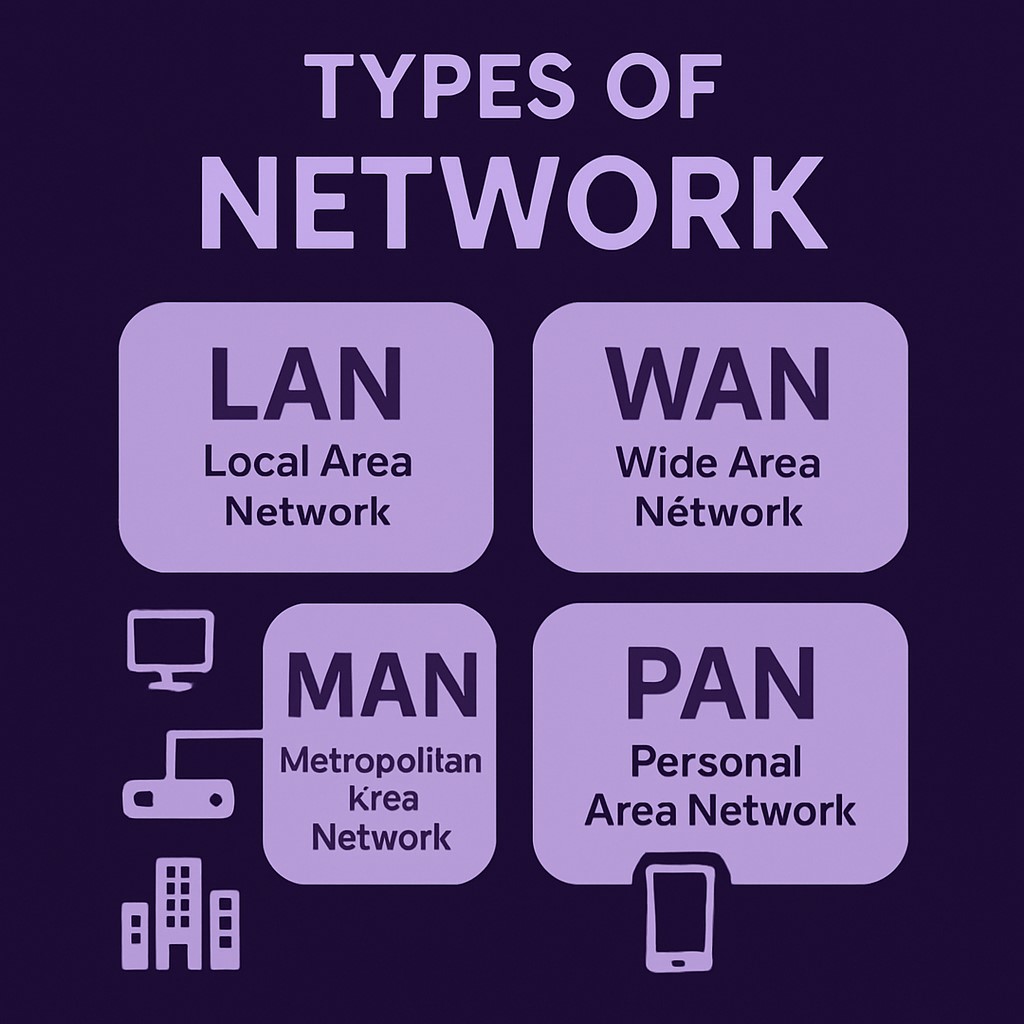
Not all networks are the same — and that’s because different situations need different kinds of connections.
Just like we use bicycles for short distances and trains or planes for long travel, networks also come in different types depending on how far the devices are from each other and how many devices are connected.
🧩 Why do we need different types?
- 📏 Distance: Some networks are used within a single room (like a personal hotspot), while others connect across countries (like the internet).
- 🧑🤝🧑 Number of Devices: A small office may only need 5 computers connected, but a company may have thousands!
- 🏠🏢🌐 Usage: A home, a school, a hospital, or a bank — all have different network needs based on security, speed, and size.
⚡ So, what’s the point?
Understanding different types of networks helps you:
- Use the right network for the right job
- Set up faster and more reliable systems
- Make smart tech decisions in school, office, or business
next, we’ll explore the main types of networks like LAN, WAN, MAN, and PAN, and see where they are used in real life.
Local Area Network (LAN)
A Local Area Network, or LAN, is a network that connects devices within a small area — like your home, school, computer lab, or office.
Think of it as a private network inside a building where devices like computers, printers, and routers are connected to share files and internet access.
💡 Simple Example:
When you connect your laptop and your printer to the same Wi-Fi at home — that’s a LAN.
All the devices are close to each other and connected through cables or wirelessly.
🔍 Key Features of LAN:
- Covers a small area (room, home, office)
- Offers high speed and low cost
- Used for file sharing, printing, gaming, or internet access
- Managed by a single person or organization
📌 Real-life Uses:
- A school computer lab where all computers are connected
- An office network where employees share files and printers
- A gaming café where PCs are linked for multiplayer games
LANs are super common and are often the first type of network people use!
Wide Area Network (WAN)
A Wide Area Network, or WAN, is a network that connects devices across large distances — like cities, countries, or even the whole world!
While a LAN is local, a WAN is global.
💡 Simple Example:
The Internet itself is the best example of a WAN. It connects millions of computers and networks across the world.
🔍 Key Features of WAN:
- Covers a large area — from multiple cities to entire countries
- Slower and more expensive than LANs (because it uses public networks, satellites, and long-distance cables)
- Requires special equipment like routers, switches, and modems
- Often used by banks, government offices, and multinational companies
📌 Real-life Uses:
- A bank’s head office in Mumbai connected to branches in Delhi, Kolkata, and Chennai
- Internet service that connects homes and businesses across the country
- A company’s data center linked to its international offices
WANs are powerful because they connect people and data across long distances, making communication and business possible worldwide!
Metropolitan Area Network (MAN)
A Metropolitan Area Network, or MAN, is a network that covers a larger area than a LAN, but smaller than a WAN — like an entire city or town.
It’s mainly used to connect multiple LANs within a specific metropolitan area such as schools, offices, hospitals, and government buildings in the same city.
💡 Simple Example:
A city where all public libraries, police stations, and municipal offices are connected through a network — that’s a MAN.
🔍 Key Features of MAN:
- Covers a city-wide area
- Connects multiple LANs together
- Provides faster communication across the city
- Often maintained by Internet Service Providers (ISPs) or local authorities
📌 Real-life Uses:
- A cable TV network used across an entire city
- A university campus spread over multiple locations in one city
- Government networks used for managing public services in cities
MAN is ideal for situations where you need to connect several buildings or offices that are spread out across a city.
Personal Area Network (PAN)
A Personal Area Network, or PAN, is the smallest and most basic type of network. It connects devices that are close to a single person — usually within a range of a few meters.
It’s like your own mini network!
💡 Simple Example:
When you connect your smartphone to your wireless earbuds using Bluetooth — that’s a PAN.
Or when you share your mobile hotspot with your laptop — that’s also a PAN.
🔍 Key Features of PAN:
- Covers a very short range (a few meters)
- Used for personal use only
- Often uses Bluetooth, infrared, or USB cables
- Simple to set up and manage
📌 Real-life Uses:
- Bluetooth connections (earphones, smartwatch, keyboard, mouse)
- Sharing internet via mobile hotspot
- Transferring files between phone and laptop using a cable
PANs are great for personal tasks and don’t need much setup. They’re perfect for one person’s daily digital needs.
Do you want to explore more about DATA COMMUNICATION Click
Apart from the common types like LAN, WAN, MAN, and PAN, there are some special-purpose networks used in specific environments. Let’s look at them briefly:
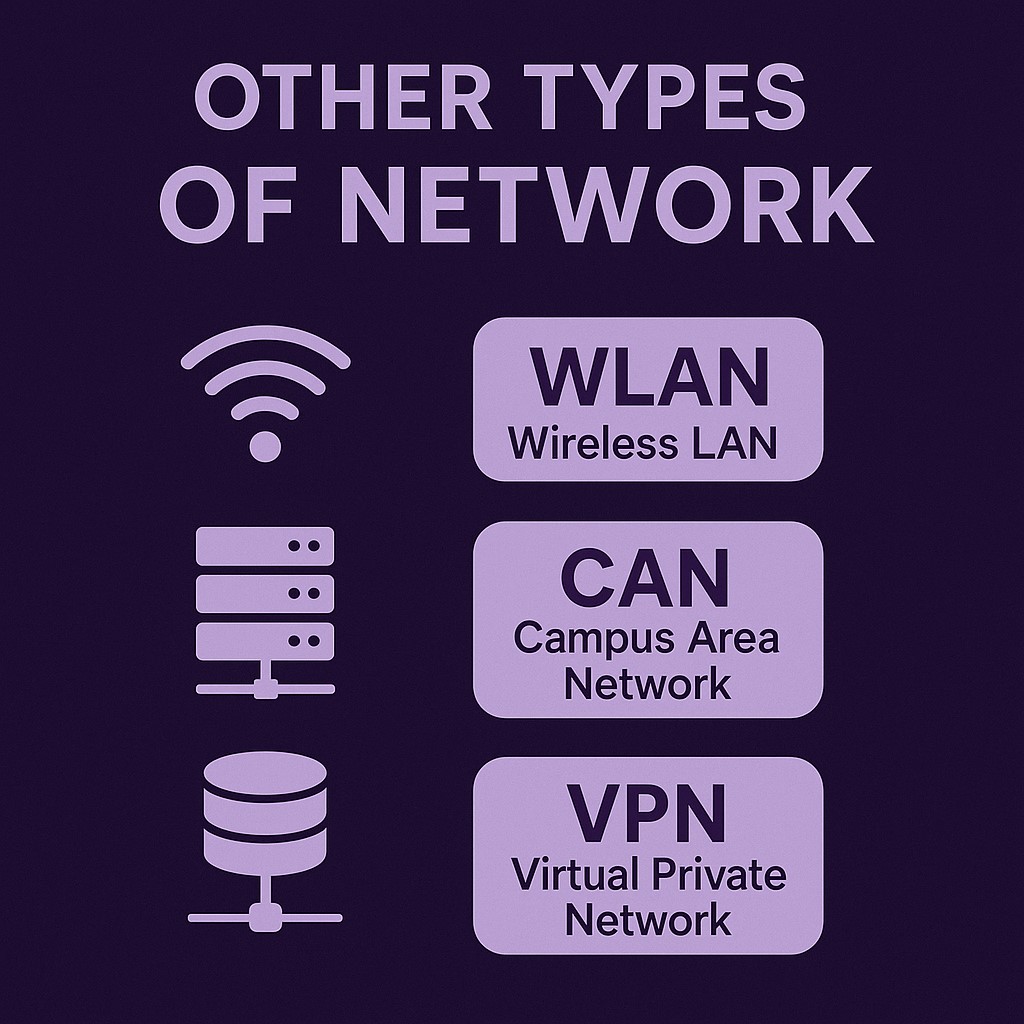
Other types of networks
🌐 1. WLAN (Wireless Local Area Network)
- Like a LAN, but wireless
- Devices connect using Wi-Fi instead of cables
- Common in homes, cafes, schools, offices
- Example: Your phone connected to home Wi-Fi
🏫 2. CAN (Campus Area Network)
- Connects multiple buildings in one campus
- Larger than a LAN, smaller than a MAN
- Used in universities, hospitals, or military bases
- Example: All departments of a college using the same network
💾 3. SAN (Storage Area Network)
- A high-speed network that connects storage devices
- Used in data centers or big companies to store and access huge amounts of data
- Not used by regular users
- Example: Banks or cloud storage companies managing data storage securely
🔐 4. VPN (Virtual Private Network)
- A secure network built on top of a public network like the internet
- Used to protect your identity, location, and data
- Common for remote workers, students, or anyone who wants privacy online
- Example: Using VPN to access a blocked website or to work from home securely
These networks are less common in daily life, but very important in businesses, education, and security.
Comparision table between LAN, MAN, WAN and PAN
| Network Type | Range | Speed | Usage |
|---|---|---|---|
| LAN (Local Area Network) | Small area (e.g., home, office, building) | High (10 Mbps to 100 Gbps) | Used for connecting devices within a local area, such as in a home or office. |
| WAN (Wide Area Network) | Large area (e.g., country or global) | Low to moderate (Up to 100 Gbps) | Used for connecting LANs over long distances, like between cities or countries. |
| MAN (Metropolitan Area Network) | City-wide or metropolitan area | Moderate to high (Up to 10 Gbps) | Used for connecting LANs within a city or large campus, typically by businesses or institutions. |
| PAN (Personal Area Network) | Very short (up to 100 meters) | Low to moderate (Up to 3 Mbps) | Used for connecting personal devices like phones, laptops, and wearable tech within a small range. |
Conclusion
In conclusion, each type of network—LAN, WAN, MAN, and PAN—has its unique characteristics suited to different needs and environments.
LAN provides high-speed connectivity within a limited geographical area, making it ideal for home or office setups.
WAN, on the other hand, enables communication over vast distances, connecting multiple LANs across cities, countries, or even continents.
MAN strikes a balance, serving as a bridge between LANs and WANs, typically used within a metropolitan area to connect multiple buildings or campuses. Lastly,
PAN focuses on personal, short-range connections, ideal for linking devices like smartphones, tablets, and wearables.
Understanding these differences is crucial for selecting the right network for a particular scenario. Whether for personal use, local office networks, or global communications, each network type plays an essential role in modern-day connectivity. The choice depends on factors such as range, speed, and specific usage requirements.